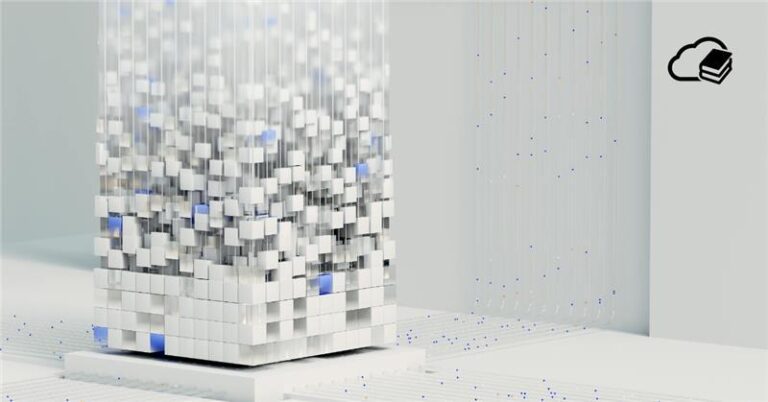Cost and infrastructure optimization in AWS environment - how to optimize the cost of running applications?
The following article is loosely related to the two previous topics: in the first one we focused on to properly design a financially optimal infrastructure in the cloud, the other concentrated on General principles of FinOps in a cloud environment. This time we will show you how to optimize an already deployed application and which areas and topics to focus on as a priority.
Martin Gavanda

Rightsizing or am I really using what I need?
Rightsizing is a topic that's still being talked about. It is one of the first in any article about cost optimization in the cloud, and this text will be no exception. Because we have to ask: does your infrastructure (or its configuration) match the real workload?
The basis is monitoring of infrastructure use. Fortunately, in AWS we have a tool that allows detailed monitoring: AWS CloudWatch.
Instance optimization
For detailed monitoring of EC2 instances (virtual servers), it is also advisable to use CloudWatch agentto be able to collect detailed metrics from the operating system itself. From a rightsizing perspective, we are primarily interested in memory usage (CPU monitoring is possible even without using the CloudWatch agent). Let's take a look at one specific EC2 instance, whose current sizing is r7i.8xlarge, i.e. 16 CPU and 128 GB RAM. We know that this instance really needs 128 GB RAM, that's a fact. But from a CPU perspective, this instance "does nothing".

What can be done with such a server? In this particular case, there is not much (mainly due to high memory requirements), but there are still possible savings. In general, I don't recommend use older instance seriesbut in this particular case we won't mind. Let's take a look at the R6a series, which has a slightly slower frequency compared to the newer R7i and uses AMD: but since the CPU in this case is de facto "doing nothing", it won't hurt.
| Instance | CPU | Memory | Network (Gbps) | EBS (Gbps) | Price (PAYG, monthly) |
|---|---|---|---|---|---|
| r7i.4xlarge | 16 | 128 | Up to 12.5 | Up to 10 | 932 USD |
| r6a.4xlarge | 16 | 128 | Up to 12.5 | Up to 10 | 798 USD |
The table shows that this minor change results in a saving of about 15 %. This is not much. On the other hand Save $140 per month without impacting server performance is not bad.
In your environment, you will definitely encounter instances with even more room for optimization.
Disk optimization
The second area of rightsizing is disk optimization, especially EBS volumes. We have already written about the desirability of migrating to the latest disk types, e.g. migrating from gp2 to gp3 (typical savings of about 10 %). Today we will additionally look at other characteristics and their impact on price.
As is well known, with most types of discs it is possible to independently configure throughput and IOPS. Let's look again at an example.
A 2,700 GB drive with a configured throughput of 1,000 GBps and 16,000 IOPS (maximum for gp3 drives) has a realistic utilization such that even default configuration (125 Mbps Throughput and 3000 IOPS) exceeds system requirements by a wide margin.


What is the financial impact of any reconfiguration? The difference is more than 32 % - in absolute terms approx. 119 USD per month.

Source: the AWS Pricing Calculator
Costs Optimization Hub
Manually monitoring individual EC2 and EBS volumes can be very time consuming in larger environments. Imagine dozens of EC2 servers and hundreds of EBS volumes, for example.
Fortunately, we have (completely free) Costs Optimization Hubwho will do all the work for us.

Cost Optimization Hub can be found in the section Billing and Costs Management. Do not forget this tool! It provides a series of simple recommendations on how to cost-optimise your infrastructure - including detailed recommendations on how to optimise.

Oh, those licenses
The cost of licences often exceeds the cost of the infrastructure itself. A typical example is Microsoft SQL Server or Oracle Database: the cost of infrastructure is only a fraction of the total price, the rest of the price is the price of the license itself.
Rightsizing for the second time
Always focus on rightsizing in the first step. Changing the number of CPUs in an RDS database has a dramatic impact on the price because CPU defines the price of licenses. CloudWatch will be a good helper for you again.
In the figure we can see that the current RDS database utilization at peak times is a maximum of 30 % (with a configuration of 8 CPUs and 32 GB RAM). If we adjusted the instance to 4 CPUs and 32 GB RAM, the impact on the price would be 39 % - in absolute terms then 1492 USD per month!

Source: the AWS Pricing Calculator
Self-managed databases running within EC2 instances
The second area of savings in the case of licenses is self-managed databases running within EC2 instances. In general, we recommend using PaaS RDS databases, but in certain circumstances it may be (cost) appropriate to use existing database server licenses and migrate them to the AWS environment.
The key area is a good understanding licensing options in the AWS environment and the perception of the difference between shared and dedicated hardware.
Source: AWS Microsoft Workloads on AWS Cost Optimization
Retrieved from dedicated hosts is crucial when optimizing Microsoft SQL Server licenses. Let's take a look at an example of running multiple instances in shared instance vs. dedicated host.
Here again it is crucial to understand Microsoft SQL Server licensing. In the case of a physical server, physical processors are licensed, in the case of a virtualized environment, virtual processors are licensed.
So in this particular situation we are comparing 48 physical CPU Cores (in the case of dedicated hosts) and 96 Virtual CPU Cores (in the case of the shared tenancy model).
MSSQL database consolidation
Imagine that you run multiple dedicated databases for individual applications. You always license at least four SQL Core licenseseven though you don't need nearly as much processing power. But the license agreement is clear - four licenses is always the minimum.
Instead of running several smaller SQL servers, you can run one or more larger ones. Of course, consolidation affects the operating model. However, in most companies, database environments are run by a dedicated team, for which it is irrelevant whether they are dedicated databases or shared environments.
Source: AWS Microsoft Workloads on AWS Cost Optimization

As you can see, in the licensing of Microsoft products there is huge potential for savings. However, understanding all the nuances of licensing arrangements and detailed configuration options in an AWS environment can be a bit complicated.
Couldn't applications be optimized more easily?
Fortunately, yes. Because there is AWS Optimization and Licensing Assessment. This assessment focuses specifically on optimizing infrastructure and licensing for the following environments:
- Microsoft SQL Server and Windows Server on Amazon EC2
- VMware-based workloads to AWS
- Oracle Database and Oracle business applications

Source : https://aws.amazon.com/optimization-and-licensing-assessment/
This type of assessment is performed by the AWS Partner, not by the customer. And thanks to the fact that ORBIT has successfully passed AWS validation and we keep Service Delivery Designation for Amazon EC2 for Windows Server, we can implement this assessment directly with us!
What else to keep in mind when optimizing applications?
The topic of infrastructure optimization would be worth a separate book. But unfortunately we don't have that much space. I would like to quickly, without going into more detail, point out a few more areas that I recommend you look at:
- Elastic Block Storage
See if you have unattached volumes in your environment - that is, disks that were created at some point but are not attached to any server and can be deleted.
- CloudWatch Logs
Logging into CloudWatch is ideal. It's simple, seamless and with minimal configuration. But for larger volumes of data, the cost of processing logs can skyrocket. For example, if someone forgets to turn off their application's Debug mode, which generates hundreds or thousands of irrelevant logs per second. I have seen situations where this inattention has cost thousands of dollars in log monitoring.
- Elastic File System
For higher data volumes, it can be very costly. Be sure to keep in mind EFS lifecycle and possibly putting old files on archive storage.
- Network transfer
Every GB of data transferred counts. And it counts. Focus on cross-region and cross-zone network traffic. For example, you run one EC2 in AZ1 and another EC2 in AZ2.
How much cost will app optimization save you?
I hope this volume of the encyclopedia will help you to optimize the cost of your infrastructure. Whether you run traditional applications using EC2 instances, PaaS RDS databases or cloud native applications, room for optimization is always.
Infrastructure optimization is a continuous process that you should carry out constantly.
Ideally (in larger settings this is more of a necessity) it is a good idea to establish a formal position that screens this activity. The responsible person will be responsible for conducting infrastructure reviews, repoting costs, and delegating the actual technical implementation to the technical teams. Our experience has been that collective responsibility never works. If you are interested, we would be happy to meet with you to discuss specific options and cost-saving steps your AWS environment.